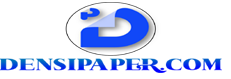Did you ever own a non-Android and non-Windows Mobile Nokia phone that can capture photos and record videos? It could be familiar to some as the Symbian Operating System, which was commonly used in Nokia mobile phones back then. The earlier devices that can record videos have the output format of 3GP, which means Third Generation Partnership Project (3GPP). When smartphone cameras got an upgrade, the most common video format became MP4.
As they say, videos of the past are memories that you can look back to. But changing the file 3GP to MP4 is possible? Don’t worry – there are widely available programs that can help you convert 3GP to MP4 in just a few clicks.
OnlineConvertFree.com
When talking about file conversion, many people think that it can only be done through computer software. Due to the advanced technology and programming, there are websites that can do the same job without the hassle of installing software. One of these is OnlineConvertFree.com. Here’s how to convert 3GP to MP4 using this site.
Start by accessing OnlineConvertFree.com on your chosen internet browser. You’ll notice that the homepage has an easy-to-use interface that makes file conversion less confusing. There will be a blue box that has a “Choose File” button, where one can upload the video by choosing from the computer’s file directory or drag and drop on the dedicated box. Once the 3GP video file is chosen, select MP4 as the output file format (you may also choose from other available formats). The system will process the file and prompts finished when it is done. You may now download the MP4 file.
Mega Video Converter
Unlike OnlineConvertFree.com, this is a software for Windows that can convert videos from 3GP to MP4. It has beautifully designed software that can convert videos in other formats as well, such as (but not limited to) MOV, WMV, and AVI. Video settings can be modified together with the conversion, such as frame rate, resolution, and others.
Begin by downloading the software package on Cnet’s Download website. Patiently wait as the computer installs the software, as it may take time depending on your computer’s specifications. Once done, you may click on the “Add File” button, then choose MP4 as the output file. Once done, you may now watch the newly converted file on compatible devices.
Free Video Converter
Coming from its name, this is a computer program that offers free video conversion. This is also compatible with Windows only, which could not be accessible for other users such as for non-Windows tablets and mobile phones. The only advantage of this website is it can support device-specific formats such as the one in use for iPhones or Zune players.
Once the software is downloaded, click on the “Add New” button on the upper left, then choose the 3GP file that you would like to convert. Under the file lists uploaded, select the desired video and choose MP4 in the Output Format. Other details such as the FPS (Frames Per Second), Bitrate, and other similar settings can be modified as well.